LexisNexis TotalPatent One® Enhancements
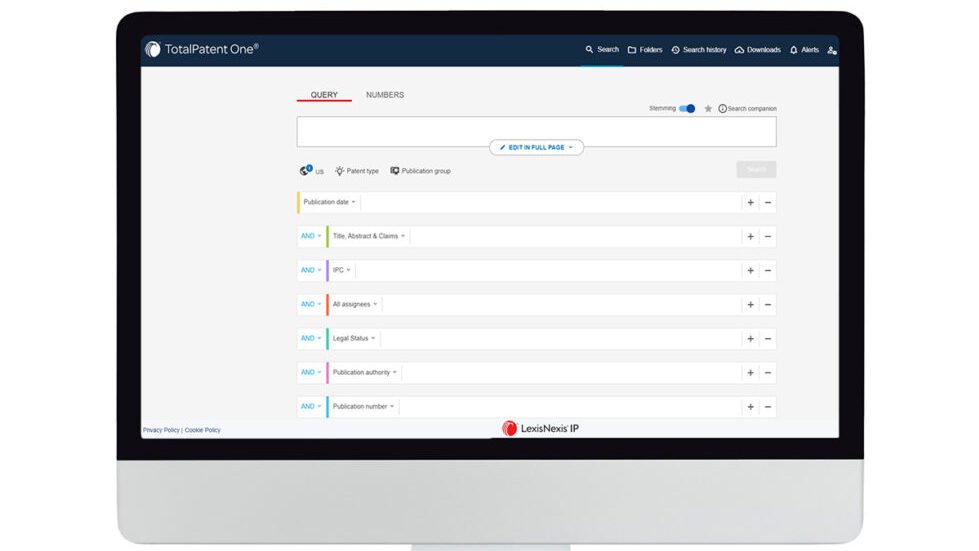
The LexisNexis TotalPatent One® patent research solution is designed to deliver on-point results derived from globally issued patents, published patent applications and utility models. To provide the best possible experience for you, we use an iterative process of gathering your input and using that valuable feedback to guide the enhancements we introduce into our products.
Navigation bar
For easier navigation, a label has been added each menu item next to the icons. Your username is displayed next to the icon for Preferences, and you can find further options in the drop-down menu there. You can also access the LexisNexis® University website directly from the drop-down Assistance menu to find informative materials about TotalPatent One® and other LexisNexis® products.
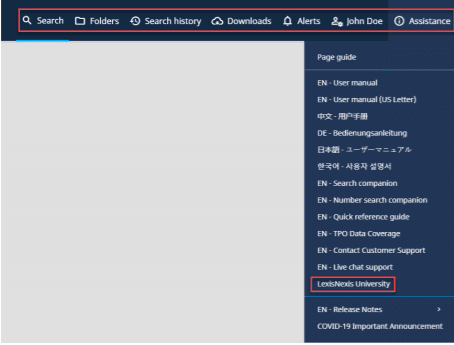
Legal information
There are now two new tabs, Post issuance and INPADOC, in the Legal information section of document view to help make your research easier. The new layout is more detailed and organized, allowing you to quickly find all the available legal information about a patent’s legal status and legal events. Events are listed by date, with the most recent on top.
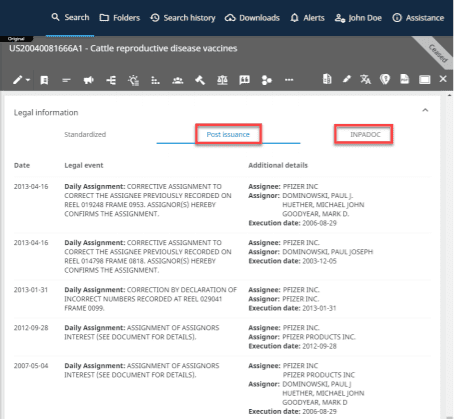
Export toaster
Enhancements have been made on how to export files. You can more easily download export files to your local computer by using the download indication box that pops up when your export process is done. This way, you can continue your workflow without the need to navigate to the download page for the file.
- If your export is ready, click on Click to download in the pop-up box to access the file.
- If your export failed (red line), you have the option to rerun your export process.
- If your export is partially ready/incomplete (yellow line), you can either download it as it is, or click on options to see which documents failed, and then select what you want to download.
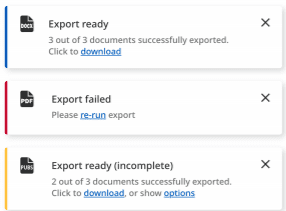
The export icon in the menu bar above the icon for Downloads shows the number of exported documents/document batches you have not yet accessed. You can clear the notifications on the export page where the exported documents/document batches are shown in different colors, depending on their access status.
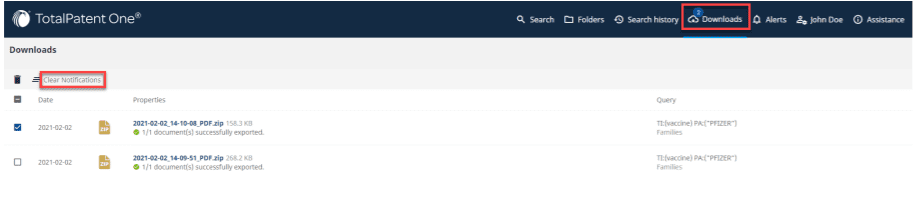
Enhanced authority selection
TotalPatent One uses the entire data collection for your search queries by default. To search for documents from a specific authority or region, or set of authorities, preselect the relevant authorities from the list.
Enhancements have been made to the authority selection tab layout to make authority search easier and quicker. A new filter for regions has been added at the top of the Authority Selection page. When you hover over the region, you will see which countries are contained in that region. You can now select all authorities or countries for a specific region, with only one click. A link to the Data Coverage file has been added to the Authority selection tab, so you can quickly check the latest coverage data updates.
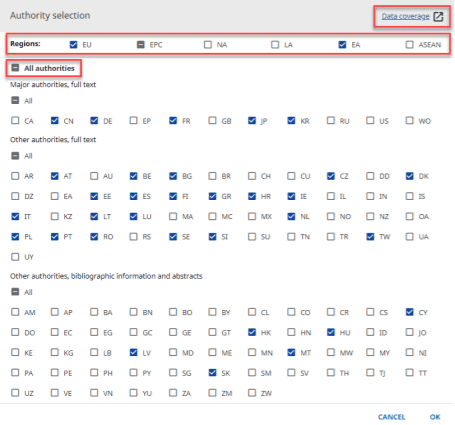
Live chat
The new live chat support feature allows you to easily connect with support personnel and have quick access to support documentation. You can find the option in the drop-down menu under Assistance EN – Live Chat Support. The live chat is available in English, Monday through Friday, from 8 a.m. to 8 p.m. U.S. Eastern Time, except for observed U.S. holidays.
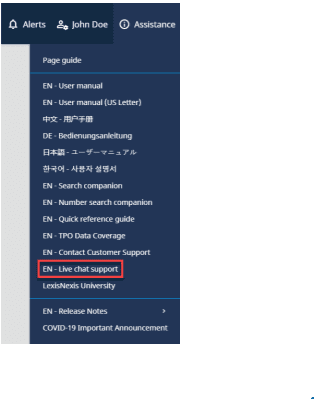
Scopus® citations
Patent documents you search for may have non-patent literature documents as backward citations. If a non-patent literature document is available in Scopus (the Elsevier® abstract and citation database), you will see the number of Scopus citations displayed in the non-patent literature section of document view after each non-patent literature record.
The Scopus count shows how many times a non-patent literature document has been cited in the scientific world, and indicates the impact of the document. Users of TotalPatent One can open the Scopus link to view the details of a non-patent literature document if it is available in the Scopus database, without the need for a Scopus ID.
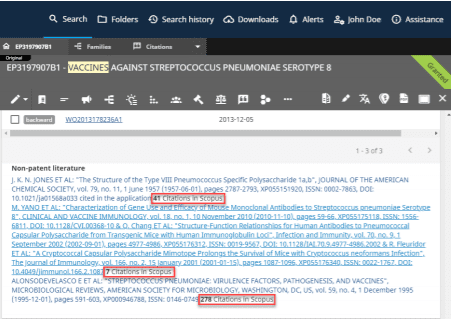
Based on your feedback, we are continually working to further improve your patent search experience, and will be announcing more exciting enhancements soon.
Learn more about TotalPatent One and see how to conduct quality patent searches.
